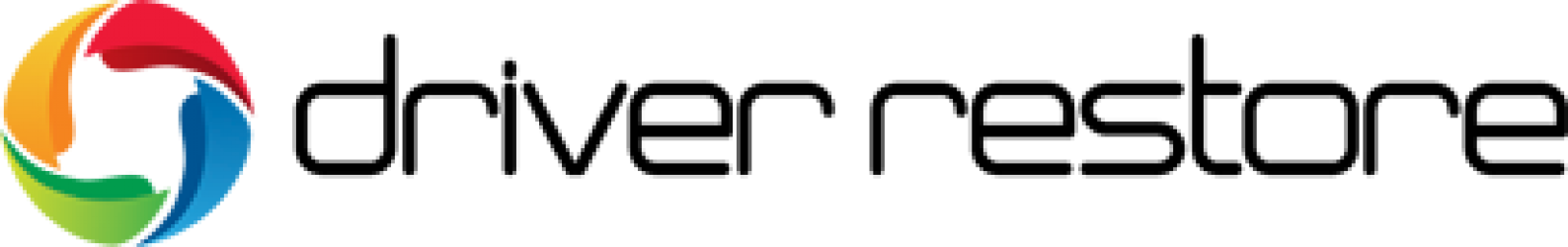Category: Printer Issues
How To Update Canon Printer Drivers For Windows 10?
Update Canon Drivers for Windows 10 After connecting your printer to Windows 10, you need to install an appropriate driver. The Canon website is available to download Canon printer drivers. You can go to their website to find and download the driver you need. Below, you will find how to download and install Canon …
Continue reading “How To Update Canon Printer Drivers For Windows 10?”
Read MoreHow to Download Epson Printer Drivers For Windows 10 Easily
Are you facing these Epson printer driver problems on Windows 10? ✔️Windows 10 printer driver does not install when you connect ? ✔️Your Epson printer is not working over Wi-Fi ? ✔️The Epson scanner will no longer connect to your computer? ✔️The Epson scanner does not have a driver?
Read MoreHow To Fix HP Printer Drivers Windows 10 Issues?
[:en] Your HP printer is not supported by Windows 10. This is a common concern for many, who have recently upgraded their system to Windows 10 from Windows 8.1, 8 or 7. Before checking for solutions, you must ensure that your printer is compatible with the Windows 10 settings and also, it is in proper …
Continue reading “How To Fix HP Printer Drivers Windows 10 Issues?”
Read MoreHow To Fix Windows 10 Printer Problems?
[:en] At times, when you have recently upgraded from Windows 8.1 or Windows 7 to Windows 10, you might find your printers not supported or other kind of windows 10 printer problems such as Printer is not detected or recognized, Printer is disconnecting, Printer cannot scan or print, Printer is busy or in use and …
Continue reading “How To Fix Windows 10 Printer Problems?”
Read More