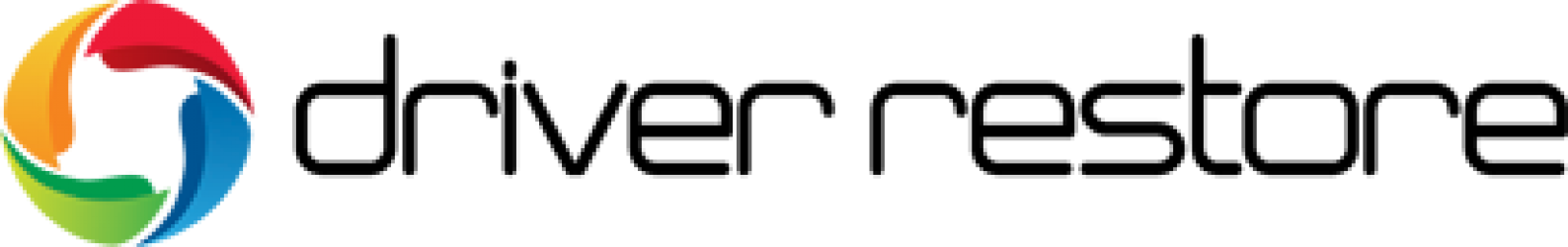Category: Windows 10
How To Update Canon Printer Drivers For Windows 10?
Update Canon Drivers for Windows 10 After connecting your printer to Windows 10, you need to install an appropriate driver. The Canon website is available to download Canon printer drivers. You can go to their website to find and download the driver you need. Below, you will find how to download and install Canon …
Continue reading “How To Update Canon Printer Drivers For Windows 10?”
Read MoreWindows 10 April 2018 Update – New Features & Download
[:en] Most Windows updates are pretty boring affairs, consisting mainly of security and reliability tweaks, but there is a good news for Windows 10 users. On Monday, April 30, Microsoft officially released Windows 10 April 2018 update.
Read MoreHow to Download Epson Printer Drivers For Windows 10 Easily
Are you facing these Epson printer driver problems on Windows 10? ✔️Windows 10 printer driver does not install when you connect ? ✔️Your Epson printer is not working over Wi-Fi ? ✔️The Epson scanner will no longer connect to your computer? ✔️The Epson scanner does not have a driver?
Read MoreHow To Update Xbox 360 Controller Drivers For Windows 10?
[:en] Fix Xbox 360 Controller Driver Not Working in Windows 10. Is your Xbox 360 wireless controller not recognized or isn’t detected by Windows 10? Are you also facing any problem with Xbox 360 Controller Driver in Windows 10? It is commonly reported by the users that Xbox 360 controller is not working with Windows …
Continue reading “How To Update Xbox 360 Controller Drivers For Windows 10?”
Read MoreHow To Update Dell Drivers For Windows 10? Step-by-Step Guide
Having problems with Windows 10 in your Dell laptop or desktop? Are you experiencing the following dell windows 10 problems, than you need to update download & update your drivers. Computer will not boot to Windows 10 General issues upgrading Dell devices to Windows 10 Windows 10 Black Screen Problem for Dell Inspiron dell windows …
Continue reading “How To Update Dell Drivers For Windows 10? Step-by-Step Guide”
Read MoreHow To Update AMD Graphics Driver for Windows 10?
Are you getting an errors such as – “No AMD graphics driver is installed”, other errors may include AMD Graphics Drivers in Windows 10 are outdated, unrecognized devices, system warnings and similar concerns. It may be possible that you are facing certain system errors after you have recently upgraded your system from Windows 8, Win7 …
Continue reading “How To Update AMD Graphics Driver for Windows 10?”
Read MoreHow to Update ASUS Drivers For Windows 10?
You may have recently upgraded your Asus system to Windows 10 and may be facing system crashes, unrecognized devices, system warnings and similar concerns. A common reason behind such errors are the outdated or missing device drivers. The status of your ASUS drivers accounts for the proper working of your PC. Hence, it is necessary …
Continue reading “How to Update ASUS Drivers For Windows 10?”
Read MoreHow To Update Lenovo Drivers For Windows 10
Outdated lenovo drivers for Windows 10 are accountable for most of the issues surfacing in Lenovo laptops & notebooks. Updating Lenovo drivers is an easy way to fix driver issues and optimize the system performance.
Read MoreHow To Download & Update Acer Drivers For Windows 10
It is must to stay up with the updated Acer Drivers for Windows 10 so as to keep your system running great and avoid system crashes. Driver updates fix the driver conflict issues with all the devices and enhance the performance of your PC.
Read MoreHow To Fix Windows 10 Mouse And Keyboard Not Working Issues?
[:en] If your computer keyboard and mouse has stopped working or, you are experiencing the following issues: windows 10 mouse and keyboard not working at login windows 10 mouse and keyboard are struck keyboard and mouse not working in my windows 10 laptop mouse and keyboard not working windows 10 my keyboard and mouse are …
Continue reading “How To Fix Windows 10 Mouse And Keyboard Not Working Issues?”
Read More