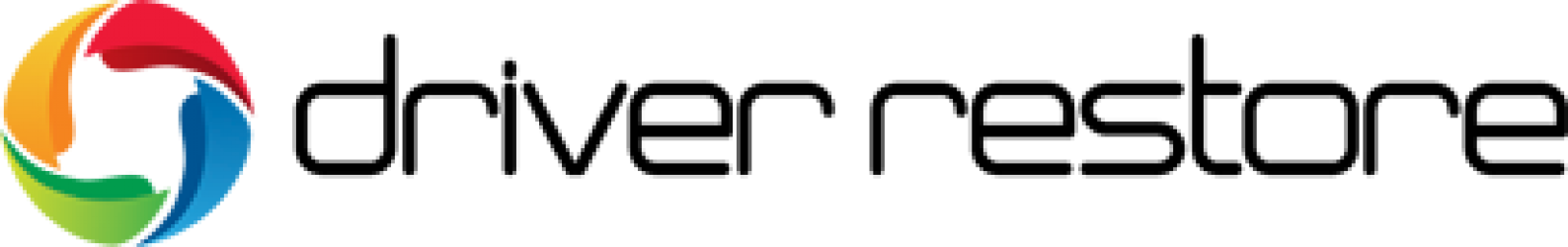15 Most Common Windows 10 Activation Errors & How To Fix Them
[:en]
Need Help With Windows 10 Activation Errors?
Have you upgraded your computer to Windows 10 from previous version and are getting activation errors? It is nothing unusual, if you come across Windows 10 activation errors after installation. It is common, if you a receive a message stating the failure of Windows 10 activation. There are few common Windows 10 activation errors that can show up on your newly installed Windows 10. Read more to know what these activation error means, and how to fix Windows 10 activation problems below.
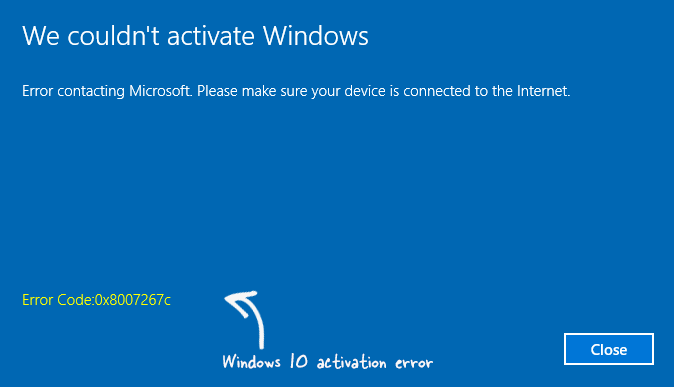
Windows 10 Product Key Activation Not Working
The source for obtaining Windows 10 is a major factor that decides the final results of activation, i.e., whether you are lucky enough to install and upgrade to Windows 10 or Windows 10 is not activated properly.
Case-1:
You were previously using a legal copy of Windows 7 or 8.1, or you were using a Windows 10 Insider Preview flight on a system that has been activated with an older version of Windows.
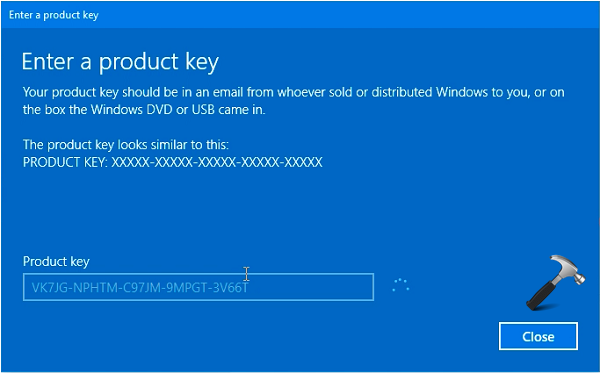
In this case, the activation process will be automatic and your system will be marked authentic to run Windows 10. It will even be registered with Microsoft Product Activation Server.
If you have a valid product key, you can use it to activate Windows:
1> Select the Start button icon button, then select Settings > Update & security > Activation.
2> Select Change product key, and then type the 25-character product key.
Case-2:
In case you reinstall Windows 10 in the PC that is already running on Windows 10, the process setup might ask for a product key. You can select ‘Skip’ or ‘Next’ or ‘Do this Later’, depending on the button in the dialog box.
However, if you are carrying out the installation process using a boxed copy or digital download, you will have to provide the product key.
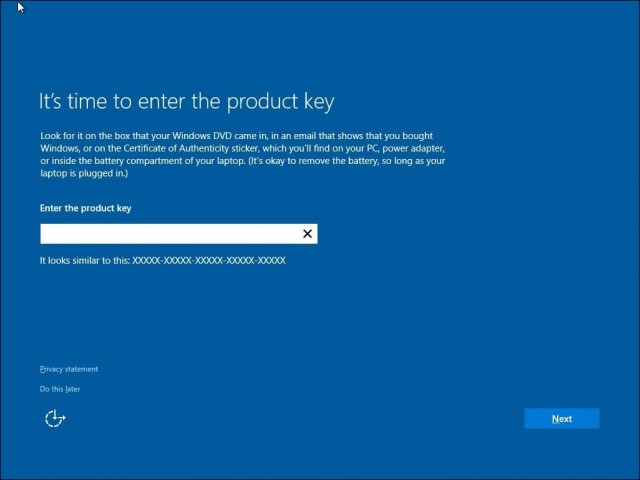
Case-3:
In case you have upgraded to Windows 10 and then brought about major changes in your PC hardware, like the motherboard. In this case, you will have to contact Microsoft in order to activate Windows 10. You can’t update your Windows online.
Windows 10 not activated after upgrading for free from Windows 7 or Windows 8.1 Update
If you upgraded to Windows 10 for free and ended up in a non-activated state, try following these steps:
1> Select the Start button, then select Settings > Update & security > Activation.
2> If your activation status is Connect to the Internet to activate Windows, select Activate to manually activate Windows. If this doesn’t work, you can contact customer support.
Or, if your activation status is Windows is not activated, it might mean you didn’t upgrade to Windows 10 before reinstalling. If this is the case, buy genuine Windows from the Windows Store to activate it successfully, or go back to your previous version of Windows and then use the free upgrade offer to Windows 10.
If you already upgraded and activated Windows 10 and see this activation status after reinstalling Windows, then you should contact customer support.
Read More about Windows 10
HP Printer Drivers Windows 10 Issues
USB Not Detected & Connectivity Issues
Windows 10 Sleep Mode Problems
Blue Screen Of Death (BSOD) Errors
List Of Most Common Windows Activation 10 Errors And Their Solutions
Windows 10 Activation Error |
Reasons / Solutions |
0x803f7001, 0x800704cF
|
What does it mean: The error signifies that a valid Windows license for your system was not found. |
Troubleshoot Windows 10 Activation Error 0x803f7001, 0x800704cF:
- Use an authentic product key to activate the windows 10. You registered e-mail ID must have received the key after you bought the Windows 10 or you can find the key on the Certificate of Authenticity (COA)
- In case your product key is valid, follow the suggested steps to activate Windows 10:
- Go to ‘Start’ button>Select ‘Settings’> Select ‘Update & Security’> Choose ‘Activation’.
- Under Activation, choose ‘Change Product Key’ and enter your product key.
If any changes are made to the hardware of the PC, run Windows Activation Troubleshooter in the ‘Activation Settings’ page.
0xC004C003, 0xC004C060, 0xC004C4A2, 0xC004C4A2, 0x803FA067L, 0xC004C001, 0xC004C004, 0xC004F004, 0xC004C007, 0xC004F005, 0xC004C00F, 0xC004C010, 0xC004C00E, 0xC004C4A4, 0xC004C4A5, 0xC004B001, 0xC004F010, 0xC004F050
What does it mean:
- You entered a wrong product key that can’t help update the Windows.
- You have recently upgraded your system to Windows 10, however, the activation servers were then occupied.
- You have used the free upgrade offer to upgrade your Windows 10. However, after re-installation, Windows 10 isn’t activated.
How To Fix Windows Activation Error 0xC004C003 – 0xC004F050?
- Either buy a new product key or enter the correct product key.
- If you were running an activated copy of windows 7 or Windows 8.1 and then upgraded to Windows 10, the activation will be automatic or you can wait for some time and then select ‘Activate’. If you continue to have issues with the activation, contact the Windows customer support.
- If you have used free upgrade offer to upgrade to Windows 10, the activation is supposed to be automatic, until and unless you have made major changes to the hardware of the PC. If you continue to have issues with the activation, contact the Windows customer support.
0xC004F034
What does it mean:
- You entered an invalid product or the same product key for different version of Windows.
Troubleshoot Windows 10 Activation Error 0xC004F034
- Enter the valid product key as per the version and edition of your Windows 10.
0xC004F210
What does it mean:
- You entered a product key that matches a different version of Windows than the one installed.
- You previously upgraded to Windows 10, however, the currently installed edition of Widows 10 in your system is not the same edition as of your digital license.
How To Fix Windows 10 Activation Error 0xC004F210
- Enter a valid product key that is suitable for your edition of Windows.
- Reinstall the edition of Windows 10 in your system that is same as that of your digital license.
- If you are running your system using Windows 10(Version 1607), you can count on Activation troubleshooter to help install the appropriate Windows 10 edition.
0xC004E016, 0xC004F210
What does it mean:
- The provided product key doesn’t match the version or edition of Windows 10.
Fix Windows 10 Activation Errors 0xC004E016, 0xC004F210
- Enter a valid product key that is suitable for your edition and version of Windows 10.
- If you don’t possess the product key for that particular version, you can buy it from the Windows Store.
- To buy the key from the Windows Store, follow the steps:
- Go to ‘Start’ button>Select ‘Settings’> Select ‘Update & Security’> Choose ‘Activation’.
- Select ‘Go to Store’ and follow the provided instructions.
0xC004FC03
What does it mean:
- You are activating your Windows 10 online, however, your firewall settings are blocking the process to be completed.
How To Fix Windows 10 Activation Error 0xC004FC03
- Make sure your internet is well connected and your firewall settings don’t prevent the activation of Windows.
- If both the factors are correct, try activating your Windows using your phone.
0xC004E028
What does it mean:
- You tried activating your system while it was already under the process of activation.
How To Fix Windows 10 Activation Error 0xC004E028
- Activated your system, once the first activation process is accomplished.
0x8007267C
What does it mean:
- You are either not connected to the internet or the activation server is currently unavailable.
Fix 0x8007267C Windows 10 Activation Error
- Make sure your internet is well connected and your firewall settings don’t prevent the activation of Windows.
0xD0000272, 0xC0000272, 0xc004C012, 0xC004C013, 0xC004C014
What does it mean:
- The activation server is temporarily unavailable.
Solution:
- The activation will commence automatically once the server is available.
0xC004C008, 0xC004C770, 0x803FA071
What does it mean:
- The entered product key has been already used for another system.
- The product key is being used for more systems than permitted by terms implemented by Microsoft Software License.
Solution:
- You require to purchase an authentic product key for each of the system in order to activate the Windows.
- You can buy the product key for Windows 10 from the Windows Store.
- To buy the key from the Windows Store, follow the steps:
- Go to ‘Start’ button>Select ‘Settings’> Select ‘Update & Security’> Choose ‘Activation’.
- Select ‘Go to Store’ and follow the provided instructions.
0xC004F00F
What does it mean:
- You have provided your product key for Enterprise edition of Windows to activate Windows 10 Home or Windows 10 Pro.
Fix 0xC004F00F Activation Error
- Enter the product key that matches your Windows edition.
0xC004C020
What does it mean:
- You have used the Volume License for more systems than permitted by terms implemented by Microsoft Software License.
(Volume License – a license purchased from Microsoft by an organization to install Windows on multiple PCs)
Fix 0xC004C020 Activation Error Windows 10
- You might require to provide a different product key.
0x8007232B, 0xC004F074, 0xC004F038, 0x8007007B
What does it mean:
- You have provided your product key for Enterprise edition of Windows to activate Windows 10 Home or Windows 10 Pro.
- You are trying to activate your system at office but it’s not connected to your workplace network.
Solution:
- Enter the product key that matches your Windows edition.
- Make sure workplace network are well connected. If the error, still exists, enter the product key again. Follow the mentioned steps to enter the key:
- Go to ‘Start’ button>Select ‘Settings’> Select ‘Update & Security’> Choose ‘Activation’.
- Select ‘ Change Product key’ and enter the product key.
0x80072F8F
What does it mean:
- The date and time of your system is incorrect.
- Windows is unable to connect to the online activation service to verify the product key
Troubleshoot Activation Error Windows 10 0x80072F8F
- Enter the correct date and time for the system.
- Make sure your internet connection works well.
0xC004E003
What does it mean:
- You have recently installed a software that has brought about changes in the system files. Certain system files are necessary in order to carry out the Windows activation process.
Troubleshoot Activation Error Windows 10 0xC004E003
- Try restoring the lost system files. During the process no personal files will be affected.
Also Read:
[:]